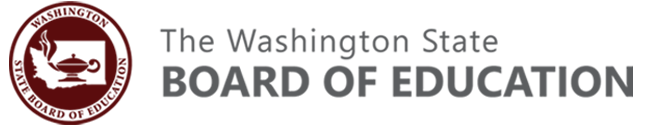Private schools must submit several reports annually to comply with state law. These reports are required by various state agencies, including the Office of the Superintendent of Public Instruction (OSPI). Schools use the Educational Data System (EDS) to access OSPI-required reports.
Creating an Account in the EDS System
The head of school and any staff responsible for OSPI reporting need an EDS account before requesting user roles.
To set up an account, visit the main EDS page and select "Create an Account."
Note: Use individual email addresses (e.g., JaneSmith@yourschool.org); generic addresses are not allowed.
Assigning User Roles in EDS
OSPI Customer Support assigns user roles.
To request access, the head of the school should email OSPI Customer Support with the individual's name, EDS username, date of birth, organization name, and required application(s).
If school leadership has changed since the last approval application, submit the Private School Change of Information Alert form.
Finding Your School Building Code in EDS
Your unique building code is required to access the State Board of Education (SBE) Enrollment Reporting form and the Annual Private School Approval application.